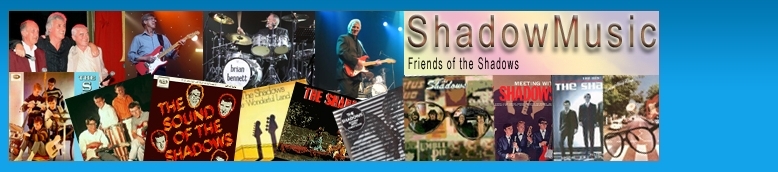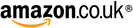Hi
Any computer people out there who could help me with what I am doing wrong.
I have downloaded a VSThost program called "vsthost" and 3/4 plugins like eTAP2, vintage tape delay, echomania, etc. When called up they appear within the host program and seem to work eg the knobs and everything twiddles, but no alteration to the sound is made.
What am I doing wrong.
I am using XP pro.
2.2 gig processor, 2 gig memory,sound card is Sound Blaster Xfi Extreme Music.
Regards
Steve.
Help please with that sound
Moderators: David Martin, dave robinson, Iain Purdon, George Geddes
8 posts
• Page 1 of 1
Re: Help please with that sound
Hi Steve,
I may be wrong as I'm still relatively new to recording but with most VST plugins I've used in Cubase4LE and Audacity, they only affect the already recorded sound when applied afterwards rather than the live sound as you play it. In other words, I'll record my guitar lead track with no external effects such as my M/stomp echoes, so a dry unaffected signal, and afterwards apply the VST effects such as echo or reverb, equalisation etc.
I'm sure there must be a way to play live with the VST effects actively working so I can hear them as I play but haven't figured it out yet. Is that what you mean?
Sorry if it doesn't help.
Regards,
Martyn
I may be wrong as I'm still relatively new to recording but with most VST plugins I've used in Cubase4LE and Audacity, they only affect the already recorded sound when applied afterwards rather than the live sound as you play it. In other words, I'll record my guitar lead track with no external effects such as my M/stomp echoes, so a dry unaffected signal, and afterwards apply the VST effects such as echo or reverb, equalisation etc.
I'm sure there must be a way to play live with the VST effects actively working so I can hear them as I play but haven't figured it out yet. Is that what you mean?
Sorry if it doesn't help.
Regards,
Martyn
-
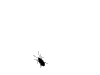
Martyn - Posts: 341
- Joined: Wed Sep 16, 2009 9:14 pm
- Full Real Name: Martyn Welch
Re: Help please with that sound
Hi Martyn
Yes you have it in one ! i am expecting to apply the plugin then play my guitar through the computer and get "that sound". Seems from what you say that's not how it works.
Thanks for replying to me I will have a go the way you have suggested and see what happens. It would be great tho' if you could do it the way I thought but then there would be no need for the expensive echo fx boxes would there ??
cheers,
Steve.
Yes you have it in one ! i am expecting to apply the plugin then play my guitar through the computer and get "that sound". Seems from what you say that's not how it works.
Thanks for replying to me I will have a go the way you have suggested and see what happens. It would be great tho' if you could do it the way I thought but then there would be no need for the expensive echo fx boxes would there ??
cheers,
Steve.
- steelystrings
Re: Help please with that sound
steelystrings wrote:Hi Martyn
Yes you have it in one ! i am expecting to apply the plugin then play my guitar through the computer and get "that sound". Seems from what you say that's not how it works.
Thanks for replying to me I will have a go the way you have suggested and see what happens. It would be great tho' if you could do it the way I thought but then there would be no need for the expensive echo fx boxes would there ??
cheers,
Steve.
HI steve,
Quite agree. I'm told by a colleague that I should be able to play with the VST applied and hear it 'live', so to speak, but I'm blowed if I can get any of them to do this. There's no doubt a perfectly simple way of doing it but so far it's evaded my best attempts, which is why I pretty much gave up downloading and experimenting with them - they do a great job but I prefer to hear the sound as I play it rather than later in post editing sessions. I've always used my TonelabST and Magicstomp with Charlie's patches so actually don't need to use VSTs but I'm always looking for alternative methods of recreating 'that sound' - whatever 'that sound' really is . . .
-
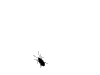
Martyn - Posts: 341
- Joined: Wed Sep 16, 2009 9:14 pm
- Full Real Name: Martyn Welch
Re: Help please with that sound
Hi again Martyn,
Well since your reply I have been reading site after site about these plugins and I have come to the conclusion you are dead right, and it never will work the way I thought. Mainly down to latency, aparently the is nothing available plugin wise that will work in real time.
Like yourself I have spent that much time on it I have about given up but at least I have learn a hell of a lot I didn't know before LOL.
I have tried recording a piece and playing it back in VSTHost with a plugin but that didn't work either, so I recon that will do for now.
Thanks again,
Steve.
Well since your reply I have been reading site after site about these plugins and I have come to the conclusion you are dead right, and it never will work the way I thought. Mainly down to latency, aparently the is nothing available plugin wise that will work in real time.
Like yourself I have spent that much time on it I have about given up but at least I have learn a hell of a lot I didn't know before LOL.
I have tried recording a piece and playing it back in VSTHost with a plugin but that didn't work either, so I recon that will do for now.
Thanks again,
Steve.
- steelystrings
Re: Help please with that sound
Hi Steve
The way to do this is to go to the "e" sign at the L/H end of the track, open it and you will see the boxes either side of the EQ, click in one and the available effects will be shown, and they will be applied to live play.
Gary
The way to do this is to go to the "e" sign at the L/H end of the track, open it and you will see the boxes either side of the EQ, click in one and the available effects will be shown, and they will be applied to live play.
Gary
-

Garystrat - Posts: 429
- Joined: Wed Sep 16, 2009 5:08 pm
- Full Real Name: Gary Willmott
Re: Help please with that sound
Hi Steve. I know nothing of "VSTHost" I make an assumption it's a "DAW" I use Cubase for all my recording and yes you CAN play "live" through the DAW and hear the applied VST effect if its placed as an insert on the Audio channel you wish to play/record on. You must have the "monitor" button lit up as you would to hear yourself playing along with your BT. If you wish to "send" the signal to the effect to get a "dry/Wet" mix then place the effect in the insert rack of the created FX channel and the select this bus from the drop down rack of the audio channel and adjust the amount sent. this is a better option than inserts as the whole signal is processed through the effect with eho/reverb etc rather than a mix of "dry" wet signal. If you place the effect in the insert rack on the INPUT channel then ALL audio recorded will be processed with no possibilty of changing it so thats not a good idea. The exceptions to this would be when using plugins like compressors/limiters or other dynamics processsors when they need to process the whole signal. There are some other estoteric ways of using "dynamics" plugs as sends effects but that's another story 
Latency will not be an issue really as delay compensation is usually handled by the DAW it's the quality of your soundcard, A/D converters,buffer settings and sample rates for the card that will determine the m/s latency times.
PS as ALL audio is recorded in a DAW (Digital Audio Workstation) a posh name for recording software. as I said unless you place effects in the input. So to sum up. monitor button "lit" so you can "play the effect" monitor button "off" so you can hear your recorded audio with your chosen effect, or learn how to "send" to an FX channel to better control during a mixdown.
Hope this helps.
Mike.
Latency will not be an issue really as delay compensation is usually handled by the DAW it's the quality of your soundcard, A/D converters,buffer settings and sample rates for the card that will determine the m/s latency times.
PS as ALL audio is recorded in a DAW (Digital Audio Workstation) a posh name for recording software. as I said unless you place effects in the input. So to sum up. monitor button "lit" so you can "play the effect" monitor button "off" so you can hear your recorded audio with your chosen effect, or learn how to "send" to an FX channel to better control during a mixdown.
Hope this helps.
Mike.
- shadfan4
- Posts: 96
- Joined: Thu Feb 25, 2010 4:13 pm
- Full Real Name: Mike Pearson
Re: Help please with that sound
Thanks Gary, Mike, will try again with the new info and repost.I'm only on my laptop so need to change to the big un'
Steve.
Steve.
- steelystrings
8 posts
• Page 1 of 1
Return to How To Get "That Sound"
Who is online
Users browsing this forum: No registered users and 36 guests
These advertisements are selected and placed by Google to assist with the cost of site maintenance.
ShadowMusic is not responsible for the content of external advertisements.